As a self-proclaimed tools nerd, I’ve tested out many of the ever-growing list of AI productivity tools on the market. These are the ones I keep coming back to.
“Work smarter, not harder” has always been one of my favorite phrases. But now that I’ve entered my working-mom-of-a-toddler era, it’s taken on a whole new meaning. I only have so many hours in a day, and if I want to have any semblance of free time, I need to make the most of them.
Enter: these AI productivity tools, all of which help me streamline, automate, and optimize as much as possible. Some of them help me save hours of work, others a few minutes, while some just help me maintain my sanity — it all counts. Every second I save goes toward that glorious hour or two when my work is done, my daughter is snuggled up in bed, and I can cozy up with (read: pass out on) a good book.
Of course, productivity tools are nothing new — but with the addition of artificial intelligence, they’ve become even more powerful. Not only can these nifty AI apps and tools help you boost productivity by organizing your time and tasks better, but they can also use machine learning to do some of those time-consuming or repetitive tasks for you.
As a self-proclaimed tools nerd, I’ve tested out many of the ever-growing list of AI productivity tools on the market. These are the ones I keep coming back to.
Jump to a section:
1. Buffer
Use AI to brainstorm, write, and repurpose social media posts.
One of the best ways to ensure you grow your following on any social media platform is to post consistently (the algorithms love it).
But when you’ve got a full-time job along with your social side projects (not to mention multiple channels to maintain), content creation can become really overwhelming, really fast — unless you’re leaning on Buffer’s AI Assistant.
The AI tool can help brainstorm, generate, and repurpose social media posts, no matter what platform you’re using. The assistant is social media smart. In other words, it’s trained to understand the nuances of each platform — for example, that X/Twitter posts can’t exceed a certain number of characters, LinkedIn posts tend to be a little more professional, Instagram posts lighthearted, and so on — without you having to prompt it.
When I’m stumped on what to post to help me build my personal brand on LinkedIn, I often turn to Buffer’s Create Space and click the ‘Generate Ideas’ button to start brainstorming.
To get a better sense of what is going to resonate with your audience, the assistant will ask:
- What is your business about?
- Who is your target audience?
From there, it will generate a stream of ideas for you to axe or approve, one at a time.
It can help you workshop existing content, too, like taking a social media post that performed well on one platform and repurposing it for another (my personal favorite use case).
Buffer pricing: Buffer (and AI Assistant) is free to use for up to three channels. Paid plans start at $6 per month per channel.
2. ChatGPT
Use AI to Take the admin jobs off your to-do list.
While there are a host of super-powerful AI productivity tools in my tech toolbox right now, OpenAI’s ChatGPT is by far the most versatile. I treat ChatGPT like my AI virtual assistant (thank you, natural language processing) and ask it to take time-consuming tasks off my plate several times a week.
I use it for things like finding target keywords for SEO, writing basic HTML to augment my blog posts (like the handy table of contents at the top of this list, for example), and summarizing long or complicated documents.
What’s really handy about ChatGPT is that the chatbot functionality means you don’t have to start from scratch if what it generates isn’t what you’re looking for. You’re constantly building on your initial prompt. For example, I can ask it to summarize a complicated article into ten bullet points, and if that is still too difficult to digest quickly, I can just add, “Explain the above like I’m a 10-year-old.” (One of my favorite prompts.)
ChatGPT pricing: Free for the basic version, with paid plans starting at $10 per month
3. Notion
Use AI to generate documents and search all your documents for specific answers.
Notion has long been one of my favorite project management tools — it’s also a big part of our workflow on Buffer’s Content team and Buffer’s company documentation system — so I was buzzing when they made the powerful product even better with AI.
Notion AI can help generate text and autofill databases, create a handy summary of pages, and even assign action items based on specific documents – all handy time-savers.
But my favorite Notion AI feature is the ability to ask the AI very specific questions about all the information you have stored there. As we’ve talked about on our Open Blog, we use Notion at Buffer to house most of our (very thorough) company documentation. As comprehensive as our documentation system is, it can take time to find an answer to an in-the-weeds question when you’re in a hurry.
So, rather than scrolling through articles and databases, I can hit the search icon, then ‘Ask AI,’ and type in my question (say, “How do I categorize internet costs in my monthly expense report?” or “Which Buffer teammates are based in the US?”)
From there, the AI will generate a response to my question and link to the pages it used to compile the answers. It’s worth noting that this feature is still in beta, but it’s always worked just fine for me.
Notion pricing: AI features will cost $10 per workspace per month. (Notion is free to use for individuals, but plans start at $10 monthly — this excludes the cost of AI).
4. Otter.ai
Use AI to automatically transcribe and summarize meetings.
I’ve been using Otter.ai, an audio transcription tool, since my journalism days (you have no idea how much time audio transcriptions have saved me). Now, it’s still a go-to in my tool stack as a marketer.
I still use it to transcribe interviews (for case studies, expert comments, and the like), as well as note-taking for regular meetings. When the meeting is over, I’ll drag and drop the audio recording of the call into Otter’s web app. Within minutes, I’ll have a full transcript and — more importantly — an AI summary of what was discussed in the call.
Sure, many video call tools will do this for you (it’s worth checking out the Zoom AI Companion if you use Zoom exclusively). However, there are two reasons I prefer Otter.ai. For one thing, I want my transcription tool to be separate from my meeting platform of choice. I often find myself pulled into meetings in Zoom, Google Meet, and Riverside, depending on what my guest prefers to use.
Another handy Otter.ai feature is the ability to click on a bullet point within the meeting summary and be automatically taken to that point in the recording. Here, you can play back that moment with Otter’s transcription playing alongside it like captions.
Otter also integrates with Zoom, Google Meet, and Microsoft Teams, so you can transcribe in real-time, which streamlines your workflow. However, this does mean OtterPilot will join your call as if it were another guest (something most transcription tools will do), which I find jarring. Still, if you’re aiming for full optimization, this is the way to go.
Otter.ai pricing: Free for up to 300 monthly transcription minutes. Paid plans start at $18 per month.
5. Todoist AI Assistant
Use AI to better manage and break down your tasks.
Todoist is one of my ultimate productivity tools — I live by the task manager and productivity app. Todoist’s AI Assistant, much like the app itself, is simple and helpful. It can help you do three things:
- Give tips to help you complete a task
- Make the task more actionable
- Break the task down into smaller ones
I’m a big fan of the GTD (getting things done) productivity method, which starts with “capturing” your tasks — really just a brain dump of all the things you have to get done. The next step is to “clarify,” making the task actionable, breaking it down into sub-tasks, etc., which Todoist’s AI Assistant can help me do. (Read more about the GTD method in Francesco D'Alessio’s article on productivity apps for social media marketers.)
Like many of the other tools on this list, the AI Assistant isn’t baked into Todoist — you’ll need to head over to integrations and activate it before the options you see in the screenshot above become available.
Todoist pricing: While Todoist has a free plan, the AI Assistant is only available on their Pro plan and upwards, which costs
6. Reclaim AI
Use AI to schedule your day while defending your focus and personal time.
As the name suggests, Reclaim AI will help you claw time back from your jam-packed schedule. Rather than a calendar in and of itself, think of Reclaim as an AI-powered assistant for your calendar. (It syncs with Google Calendar right now).
Based on your priorities and role, it will help you block flexible time out in your calendar for all the things that are important to you — like focused working time, working out, or a lunch break.
I use Reclaim to block out time for all of these things, plus a bedtime routine blocker for my daughter. My focus time, lunch, and workout events shift around every day based on what other meetings I have on my calendar, but my daughter’s bedtime is non-negotiable and remains the same Monday through Friday.
This is far from all Reclaim does, though: it also has a Calendly-like meeting scheduler, daily planner, smart scheduling for team members in different time zones, plus a ‘buffer’ feature that automatically schedules decompression time after every virtual meeting and travel time before and after every in-person event.
Reclaim AI pricing: Reclaim has a solid free plan that will help you do most of the things above. Paid plans start at $10 per month.
7. Speechify
Use AI to read any text aloud.
Gwyneth Paltrow helped me edit this article — thanks to Speechify.
Speechify is an AI tool that reads any text back to you. It has over 130 voices (including the likes of Gwyn, Snoop Dog, and Mr Beast) and over 30 languages. Thanks to AI, the readings sound pretty natural and not robotic.
If you’re an auditory learner like me, Speechify will help you digest information faster than you thought possible. You can also speed up the reading pace to boost productivity further.
There are so many use cases for this text-to-speech tool, which has a Chrome extension and even a mobile app, so you can listen while you’re on the go. You could have it read your emails while you wash the dishes, help you digest complicated documents, or turn any PDF into an audiobook.
But my favorite use case is having it read my articles back to me before I hit publish. It’s a brilliant way for writers to spot typos, grammar mistakes, or areas where they could improve clarity.
There are some neat features, too, like the ability to create your own AI Voice clone (I know) or translate and dub videos into other languages.
Speechify pricing: Speechify offers a limited free plan. Premium plans start at $69 per month per user.
8. Type
Use AI to draft content in your unique style.
There are plenty of AI writing tools out there (Jasper, Copy.ai, and Writer are all great options), but Type is one of the few that comes without a learning curve). Type does exactly what it says on the tin: it uses generative AI to help you write more, better.
Type’s simple document-processor interface is uncluttered and easy to understand. It also includes a host of templates for creating everything from blog posts to onboarding emails — really handy if you’re not great at coming up with AI prompts.
You might be thinking, “Wait, didn’t you just tell me ChatGPT and Notion can do that?” and you’d be right! But what sets Type apart is that you can train it to write like you. With each prompt, you can upload, paste, or link to a format, tone, and style example, which the AI will mimic when it devises your draft for you.
The results aren’t perfect — it’ll still require plenty of tweaking to make it sound more human than robot — but it’s notably better than some of the other AI writing assistants I’ve tried.
Type pricing: 14 days free, then $29.00 per month.
More AI productivity tools to try?
While I’ve tested as many AI tools as I could get my hands on, I know there are a plethora out there that I've yet to explore.
If there’s a tool out there that I have to put through its paces, I’d love to hear about it! Please comment below or tag @buffer or @bufferapp on all major social channels, and I’ll put your favorite tool to the test.
Recommended Story For You :
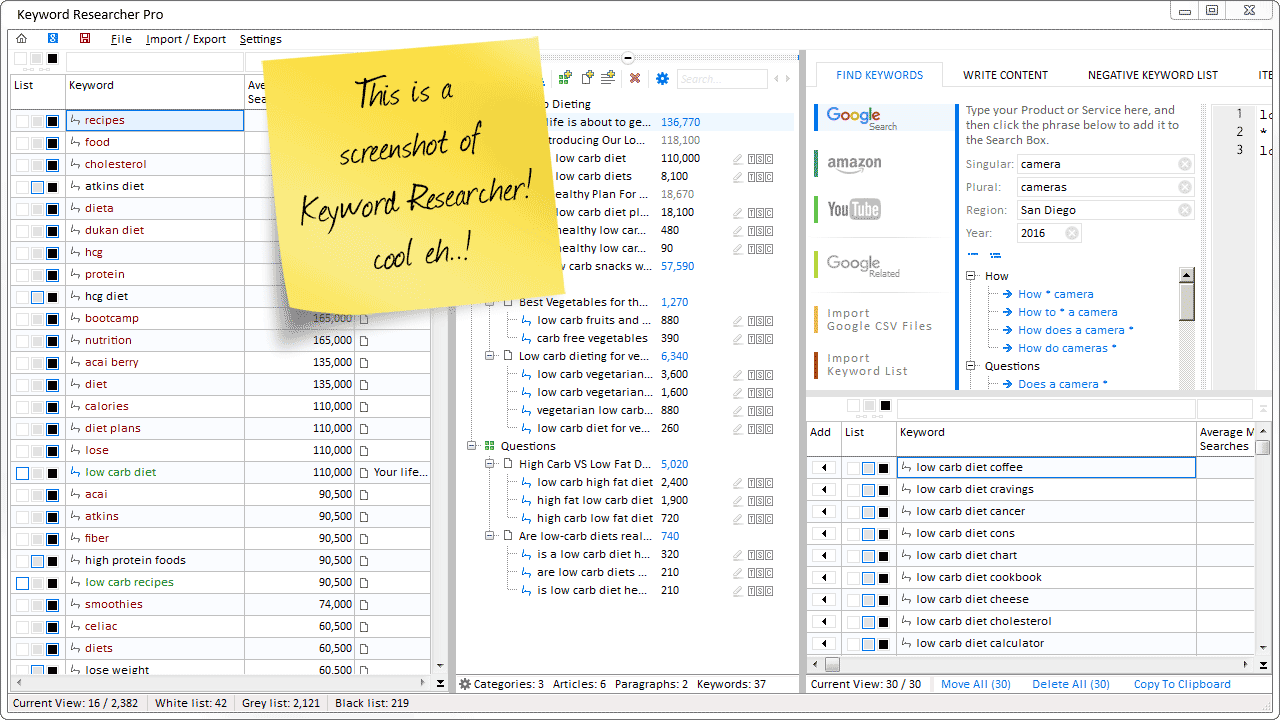
Organize Keywords and Import CSV Files from the Google Keyword Planner
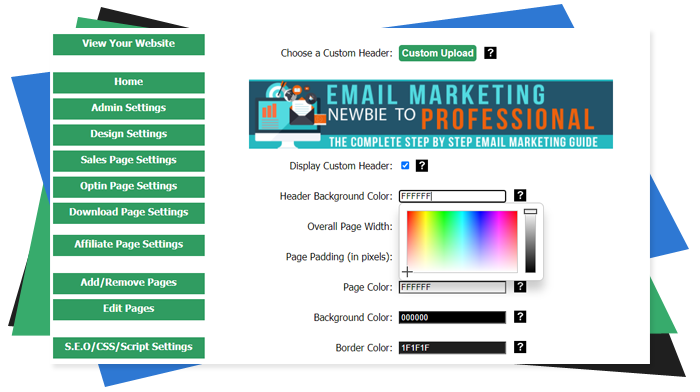
The Most Affordable And Easiest User Friendly Page Builder You Will Ever Use!

Instant WordPress Theme That Matches Your Website
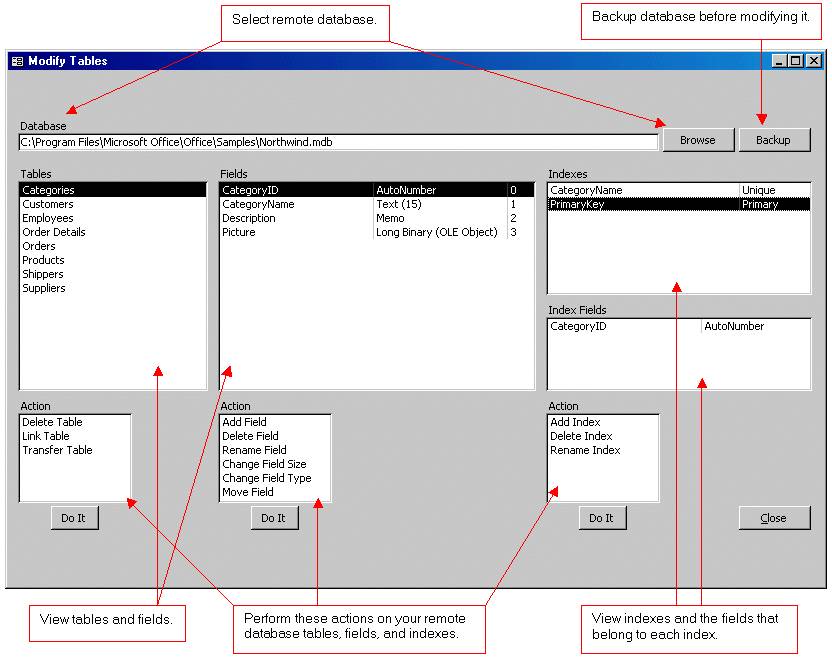
Wizard to Manage Remote Backend MS Access Database Tables Fields and Indexes

If you had an aisle-by-aisle grocery list wouldn't you spend less money on impulse items?

everything you need to create a professional corporate look mini-site is there.

Unlock Your Networking Potential with GNS3Vault
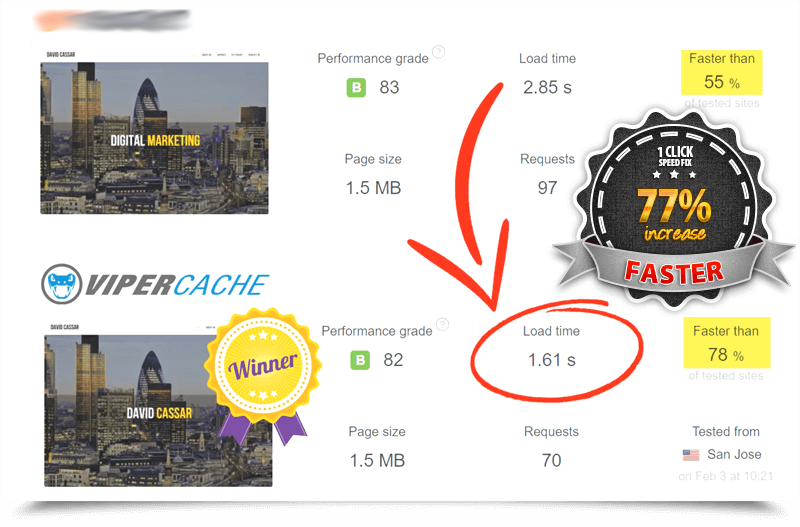
Viper Cache Was 77% Faster Than The Competetion

Understanding Stock Market Shorting eBook


